

Baob'Arts est une plateforme de commerce des arts et des produits exotiques ou place de marché en ligne d'origine malgache, en activité depuis 2021. Son modèle est très similaire à celui proposé par Amazon : un site web où l'acheteur peut trouver des milliers de produits répartis en différentes catégories. Ces produits sont proposés par différents vendeurs, qui versent à la place de marché une commission pour chaque vente réalisée.
Baob'Arts est entrée en Europe depuis 1 an, et l'Espagne a été l'un de ses principaux camps d'entraînement, avec un pop-up stores et maintenant un magasin physique permanent en France.
La plateforme de vente en ligne Baob'Arts accepte aussi bien les vendeurs qui sont des sociétés que ceux qui sont des entrepreneurs individuels. Votre société doit être enregistrée à Madagascar et vous devrez fournir des documents juridiques, fiscaux et personnels.
Tout d'abord, il faut créer un compte sur Baob'Arts. Choisissez bien le nom de votre boutique, car si vous changez d'avis à l'avenir, vous ne pourrez changer le nom de votre boutique qu'une seule fois.
oignez les informations fiscales et bancaires nécessaires et attendez la vérification de votre demande et l'acceptation de votre inscription, ce qui prend généralement 1 à 2 jours ouvrables. Vous recevrez un courriel de confirmation ou de refus.
Maintenant, vous pouvez commencer à personnaliser votre boutique et à vendre vos produits sur Baob'Arts !
Il est possible d'enregistrer une nouvelle marque propre qui ne figure pas encore dans la base de données de Baob'Arts. Pour devenir une boutique officielle, vous ne pouvez vendre que des produits de votre marque et celle-ci doit être autorisée sur la place de marché.
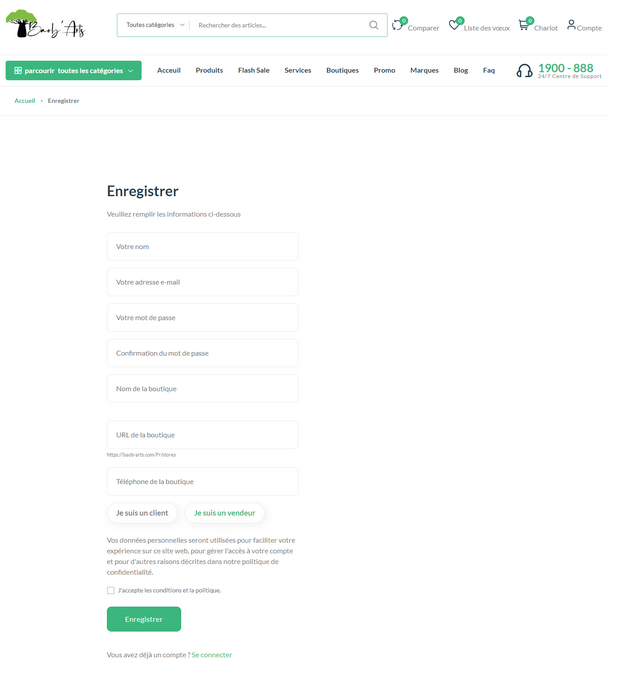
Le site Baob'Arts s'adapte automatiquement au pays et à la langue de l'utilisateur et est disponible en 2 langues.
Pour l'instant, les vendeurs qui souhaitent utiliser Baob'Arts peuvent sélectionner les régions du monde où ils souhaitent distribuer leurs produits, et parmi les pays suivants de la région européenne : Allemagne, Autriche, Belgique, Espagne, Finlande, France, Grèce, Irlande, Italie, Lettonie, Lituanie, Luxembourg, Malte, Pays-Bas, Portugal, Russie, Slovaquie, Slovénie.
The main step is to upload your product information to the marketplace.
Download the "Product Information Template" available in your Baob'Arts merchant panel, and the "Price Inventory Template" to modify stock and prices.
Baob'Arts makes it clear that this method of content management is very easy, but you still need to be careful! Importing your product information by hand is a very slow task, prone to errors. It’s much more reliable for you to download the template and then perform the bulk export and import of your catalog to Baob'Arts using PIM software. Find out how it works here!
It’s also unwise for you to resort to using the default descriptions included in the Baob'Arts Item Description Template for each category. Rather, you should try to be original in order to stand out from other sellers and improve your positioning.
Save on product management time with a PIM tool, and instead dedicate your valuable time to being creative, uploading, deleting, deactivating and changing stock and prices on Baob'Arts and any other channel whenever you wish.
→ This may be of interest: A step-by-step guide for getting started with an PIM
Pricing policy and payment systems on Baob'Arts
All prices must include the VAT of the corresponding country.
Baob'Arts offers payments protected by Verisign SSL, by debit or credit card (Visa, MasterCard, Maestro, American Express, etc.)
The seller only receives payment when the buyer confirms receipt of the item, so the deposit may take 5 to 7 working days to appear.
Be aware! The deposit is made into Alipay, your Baob'Arts account. Once the available balance appears, you’ll be able to send it to the bank account of your choice. Note, however, that each withdrawal of money from your Baob'Arts balance incurs a €1 commission.
How to ship products on Baob'Arts
Use the shipping templates to create your shipping methods. Note that you must use your own carrier.
Each seller on Baob'Arts can select the method of shipping their products, the courier company and the costs. You can create several templates; for example, one for Free Shipping and one for Shipping Cost based on weight. Don't forget to state your refunds and returns policy, and an address for returns.